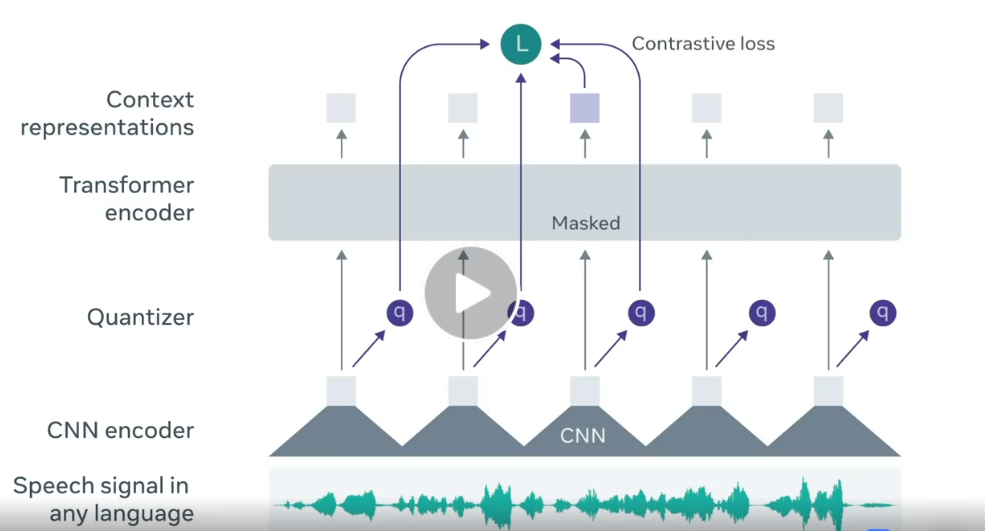# Installing Transformer
!pip install -q transformers
# Import necessary library
# For managing audio file
import librosa
#Importing Pytorch
import torch
#Importing Wav2Vec
from transformers import Wav2Vec2ForCTC, Wav2Vec2Tokenizer
# Reading taken audio clip
#Wav2Vec model is pre-trained on 16 kHz frequency, a resampling to a 16 kHz is needed with https://audio.online-convert.com/convert-to-wav
import IPython.display as display
display.Audio("taken_clip.wav", autoplay=True)
# Loading the audio file
audio, rate = librosa.load("taken_clip.wav", sr = 16000)
# Importing Wav2Vec pretrained model
tokenizer = Wav2Vec2Tokenizer.from_pretrained("facebook/wav2vec2-base-960h")
model = Wav2Vec2ForCTC.from_pretrained("facebook/wav2vec2-base-960h")
# Taking an input value and passing the audio (array) into tokenizer
input_values = tokenizer(audio, return_tensors = "pt").input_values
# Storing logits (non-normalized prediction values)
logits = model(input_values).logits
# Storing predicted ids
prediction = torch.argmax(logits, dim = -1)
# Passing the prediction to the tokenzer decode to get the transcription
transcription = tokenizer.batch_decode(prediction)[0]
# Printing the transcription
print(transcription)